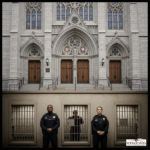I had an “IN OFFICE” team last week; Now, it’s REMOTE!

What a Difference a Day Made. 24 little hours. Can we say that again! Who would have thought that we would be in a situation where, nearly overnight, a group of more than 10 people would be a bad idea, a very bad idea. While tele-working is not a new concept, many organizations had not embraced it, and still haven’t, for that matter. However, in an attempt to be responsive to the Covid-19 pandemic, many employers are now turning the hope of remote workers to keep their organizations and businesses operational.
I’ve worked from home for more than 10 years and have a team of freelancers that help me keep everything together. By far, not having to commute everyday is one of the aspects of self-employment that I appreciate most. However, I also have a fully-equipped office at my house, and I’ve had time to figure out what it takes for me to do my best work and to feel confident that I don’t need to stand watch over my freelancers. Your approach to your remote team should take into account whether your team consists of employees (including whether they are exempt or nonexempt), freelancers, or a combination thereof. It also goes without saying that you should check the applicable laws governing bonafide employees (for example, do you know the workers’ compensation rules for remote workers and that they vary from state to state?). No matter what your situation is, the suggestions below apply!
- Use tracking software. These tools allow users to denote exactly what they are working on throughout the work day. They track work by the minute and it’s easy to switch between projects. If such tools are new to you and your team, anticipate a learning curve to make sure people feel comfortable using the tool. Additionally, most tracking tools allow you to set up categories and projects; thus, you’ll need some time to set those up. While using these tools may mean that you need to slow down a bit at the beginning, the data they provide are worthwhile.
- Decide how you will monitor productivity. Consider this, in the office, team members probably chat with colleagues and don’t account for that time. So, what happens if they are chatting with colleagues on the phone while working remotely, but it’s a long personal conversation or part personal and part business? They were “working all day” but did work get done? Thus, you need to have a plan for evaluating productivity, not policing them. Let employees know your expectations and what you’re looking for in terms of reporting, status updates, finished work product.
- Set limits with contractors and non-exempt employees. Make sure they know how much work they can do before they need to get your permission to keep working. Essentially, don’t run an open tab.
- Regularly check in with your team across all channels, i.e., email and telephone. Provide them with as many opportunities as possible to share problems and ask questions. NOBODY wants to be caught off-guard by anything.
- Create structure, i.e., we have a video meeting at 10am on Wednesdays; everybody must check in by email by 8:30am, etc. Structure helps people figure out how to manage their time and actually helps manage stress because it is one more indicator as to what is firmly expected of them. The approach also supports interdependent team work. Finally, video conferencing software is a great tool for daily check-ins; however, be mindful that this tool does take you into people’s homes because the video captures what’s going on around them, everything from children to pets to messiness.
- Proactively address what employees are to do or who they contact if they don’t have the necessary tools for or lack an environment conducive to working from home. If you do provide equipment, make sure you have a contract or policy in place regarding ownership, usage, and returning the equipment.
- If you have to give team members access to servers and other forms of data, keep track of to whom you’ve given access, for what purpose and all login information. For security purposes, periodically change or cancel login credentials so that you aren’t vulnerable to individuals who have, but don’t need, on-going access to your systems and information.
- Do everything possible to own and control the channels or mechanisms of work. While it’s tempting to use tools like shared google docs and employees’ personal email accounts because they are easy to access, lean toward tools that you can control access to. This protects your organization and allows you to assign and reassign work as needed. This is especially important if the person separates from the organization or is unable to work.
- Prepare yourself to give a lot of feedback about quantity and quality of work, communication style (including expectations around how casual and formal they should be), and response times (to email, tele-meeting requests, online chats, etc). As employees adjust, you should plan to flex your patience muscle and also anticipate giving repetitive feedback.
- Ask team members to start writing down the steps they take to get work done. In case someone on your team is unable to complete a task, you still have the ability to keep operations moving. Shared documents are perfect tools to use to accomplish this task.